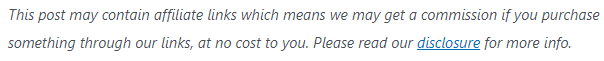The list of items that students believe they need for college is long, seemingly endless, and confusing. For a while now, a computer has almost always been at the top of that list, the ultimate must-have item. Today, however, many students, as well as their parents, are wondering if a tablet, such as an Apple iPad or a Kindle Fire, would make more sense to bring to college than a laptop. A lot of students are drawn to a tablet’s small and ultra-portable size, sharp graphics, as well as to its sleek, cool “wow” factor.
The truth is that, for most college students, a tablet will not be enough computer to handle all of the tasks that will be thrown it’s way. Here are the top four reasons why a college student should probably choose a laptop over a tablet.
In this post:
Tablets are Designed Primarily for Media and Information Consumption
One of the biggest differences between a laptop computer and a tablet is that the latter is primarily designed for consumers of information and media rather than for producers. Thus, a tablet is a wonderful little tool on which to watch the funniest new YouTube videos or to follow one’s favorite Twitter and Facebook feeds. It is not, however, the most convenient computer for a student to do serious research and word processing on.
In addition, the keyboard on a laptop or desktop computer is much easier to use for lengthy papers than the touch screen ones of a tablet. This, though, can be remedied relatively easily by a tablet owner with the purchase of a keyboard accessory.
Tablets Not Powerful Enough for Certain Majors
Many majors, including architecture, engineering, and graphic design, require a student to have access to very powerful computers that are able to handle complex programs and software. Tablets simply do not have the ability to handle these types of sophisticated programs. And even if they did have the power, most of these specialized software programs aren’t available for use on the operating systems of tablets.
Small Screen Size
Yes, the very thing that makes tablets attractive to many people — their small size — can also be one of its biggest disadvantages. A college student working on a complex paper or presentation will find it difficult to gather all the information he will need on multiple windows while writing a paper at the same time on a tablet’s tiny screen.
No Drives
Tablets typically do not include drives or ports, which may not be a problem for some people. But more than likely, there will come a time during a student’s time at college where he will need to either download or transfer an item via a port or a disk.
While a tablet will probably not work as the one and only computer for most college students, it can be a great secondary unit that can be used in certain situations. For instance, because it is lightweight and very portable, a tablet loaded with school-related apps, can be an excellent tool to bring to class to record notes or lectures on.
Tablets are also an excellent way for students to carry around their books. Rather than carrying around a load of heavy texts, a student can just have them on their tablets. The only drawback is that the availability of eTextbooks is still somewhat limited.